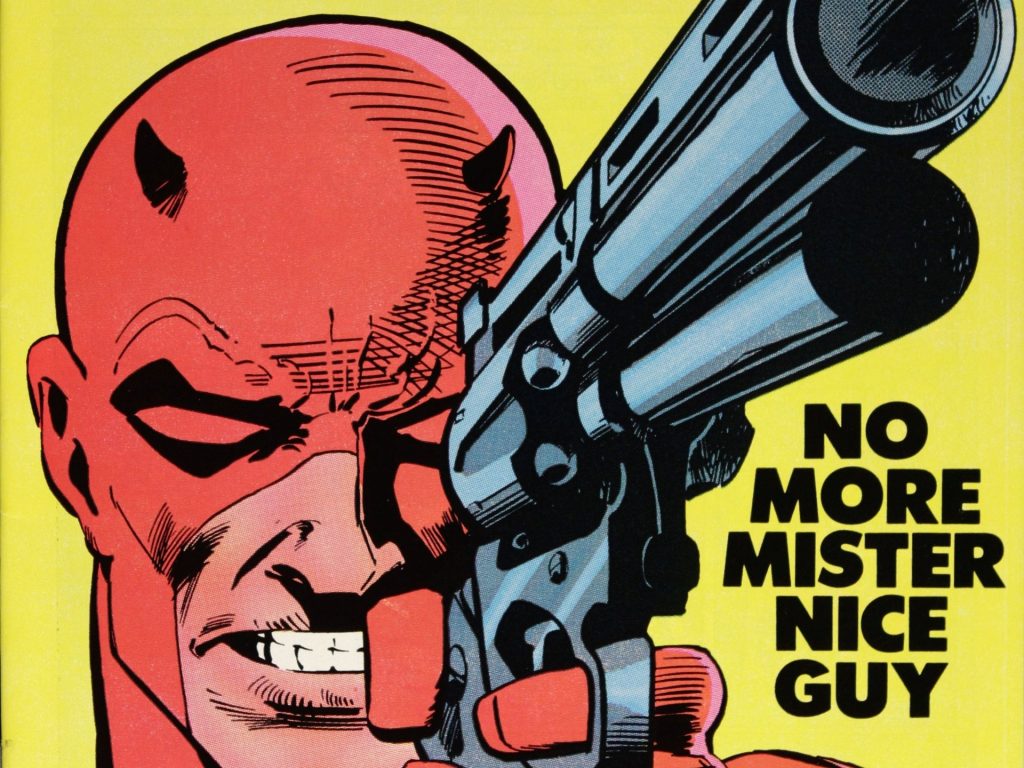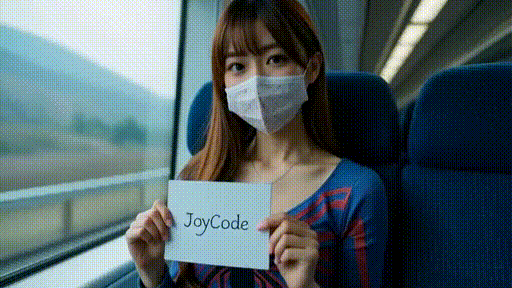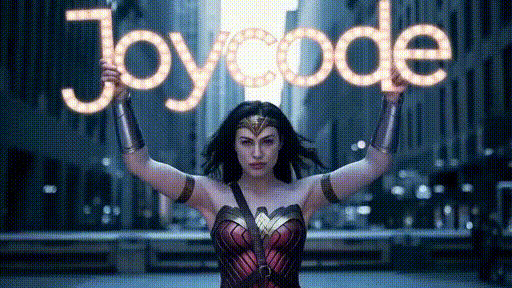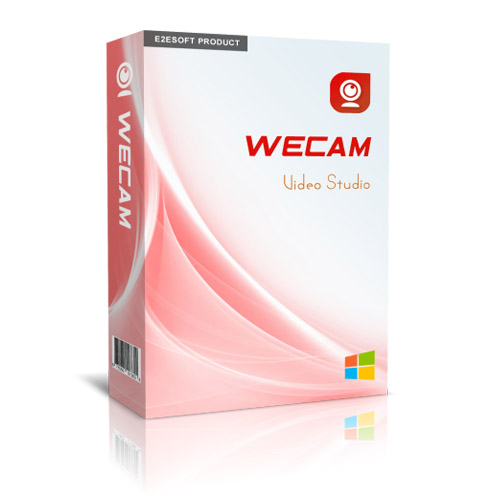安装telnet:
yum install -y xinetd telnet-server
配置文件添加终端类型:
vim /etc/securetty
配置文件加入:
pts/0 pts/1 pts/2 pts/3
修改默认端口:
vi /etc/services vi /usr/lib/systemd/system/telnet.socket
开启telnet服务:
systemctl start telnet.socket systemctl enable telnet.socket
zlib下载地址:http://www.zlib.net/
编译安装zlib:
./configure --prefix=/usr/local/zlib; make && make install; echo '/usr/local/zlib/lib' >> /etc/ld.so.conf; ldconfig -v;
OpenSSL下载地址:https://ftp.openssl.org/source/
编译安装openssl:
./config --prefix=/usr/local/openssl --sysconfdir=/etc/ssh --shared && make && make install
创建软链:
ln -s /usr/local/openssl/bin/openssl /usr/bin/openssl ln -s /usr/local/openssl/include/openssl /usr/include/openssl
也可用yum 安装openssl:
yum install openssl-devel
配置链接库加载:
echo '/usr/local/ssl/lib' >> /etc/ld.so.conf; ldconfig -v;
卸载系统旧版本openssh:
rpm -qa|grep openssh|grep openssh |xargs rpm -e --nodeps; rpm -qa|grep openssh;
OpenSSH下载地址:https://openbsd.hk/pub/OpenBSD/OpenSSH/portable/
编译安装openssh:
./configure --prefix=/usr/local/openssh --with-ssl-dir=/usr/local/ssl --with-zlib=/usr/local/zlib --sysconfdir=/etc/ssh; make && make install;
替换可执行文件:
cp /usr/local/openssh/sbin/sshd /usr/sbin/sshd; cp /usr/local/openssh/bin/ssh /usr/bin/ssh; cp /usr/local/openssh/bin/ssh-keygen /usr/bin/ssh-keygen;
配置服务:
cp -p contrib/redhat/sshd.init /etc/init.d/sshd; systemctl enable sshd;
启动服务:
systemctl start sshd;
参考:
© 版权声明
文章版权归作者所有,未经允许请勿转载。
THE END