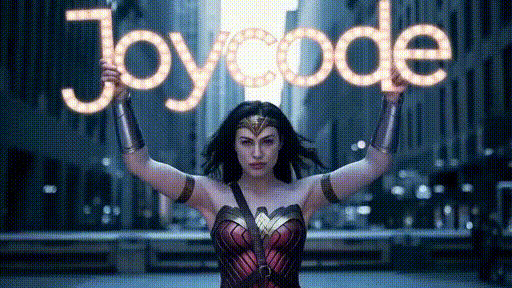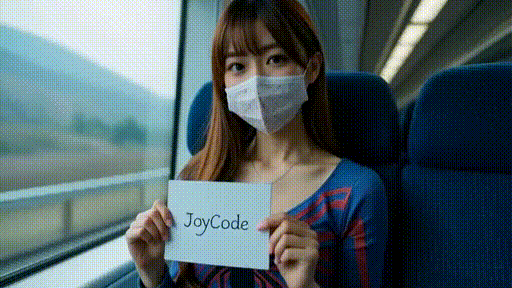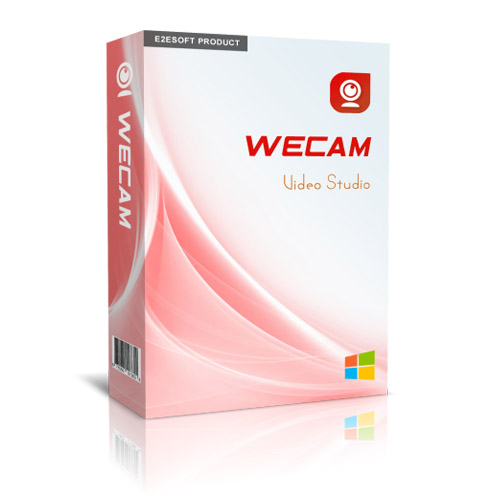脚本:
VOL_HOME=/data/volumes; mkdir -p /$VOL_HOME/shardingsphere-proxy/conf; mkdir -p /$VOL_HOME/shardingsphere-proxy/ext-lib; podman run -d \ --name shardingsphere-proxy \ -v /$VOL_HOME/shardingsphere-proxy/conf:/opt/shardingsphere-proxy/conf \ -v /$VOL_HOME/shardingsphere-proxy/ext-lib:/opt/shardingsphere-proxy/ext-lib \ -e PORT=13300 \ -p 13300:13300 \ apache/shardingsphere-proxy:5.3.1
连接mysql的话,需要将mysql的jdbc驱动放到ext-lib下。
在conf目录中新建server.yaml配置文件,内容如下:
authority:
users:
- user: root@%
password: root
- user: sharding
password: sharding
privilege:
type: ALL_PERMITTED
© 版权声明
文章版权归作者所有,未经允许请勿转载。
THE END