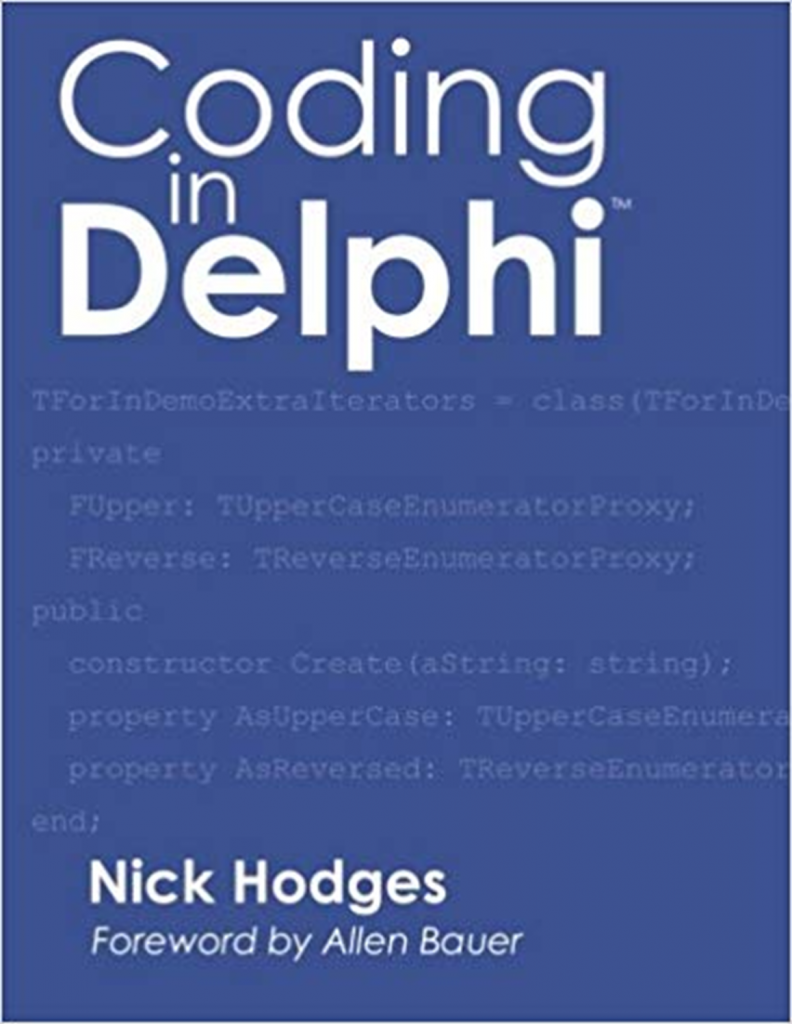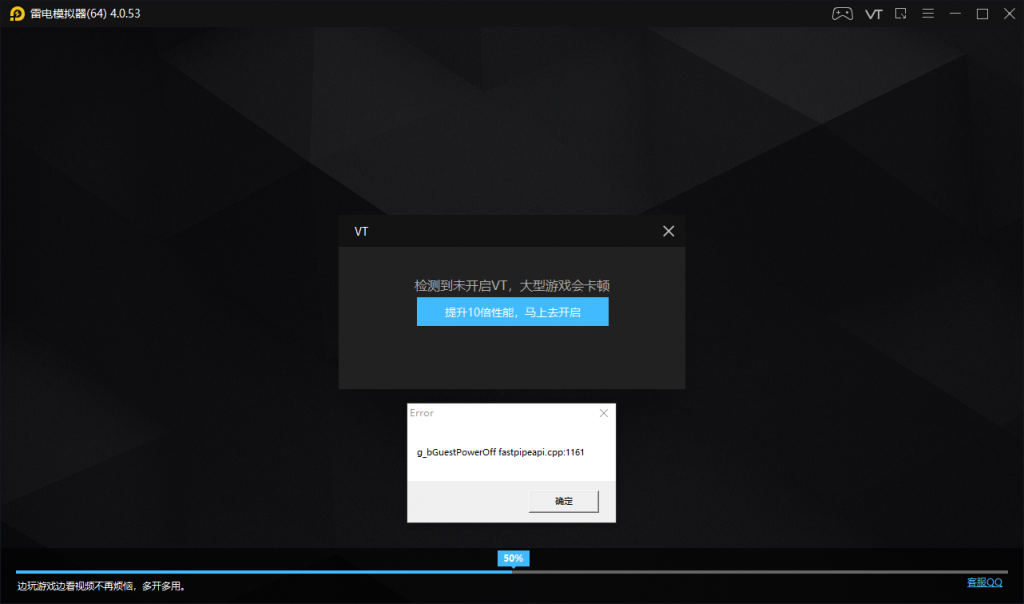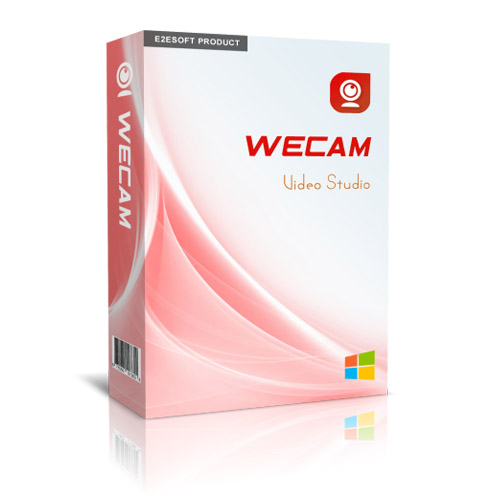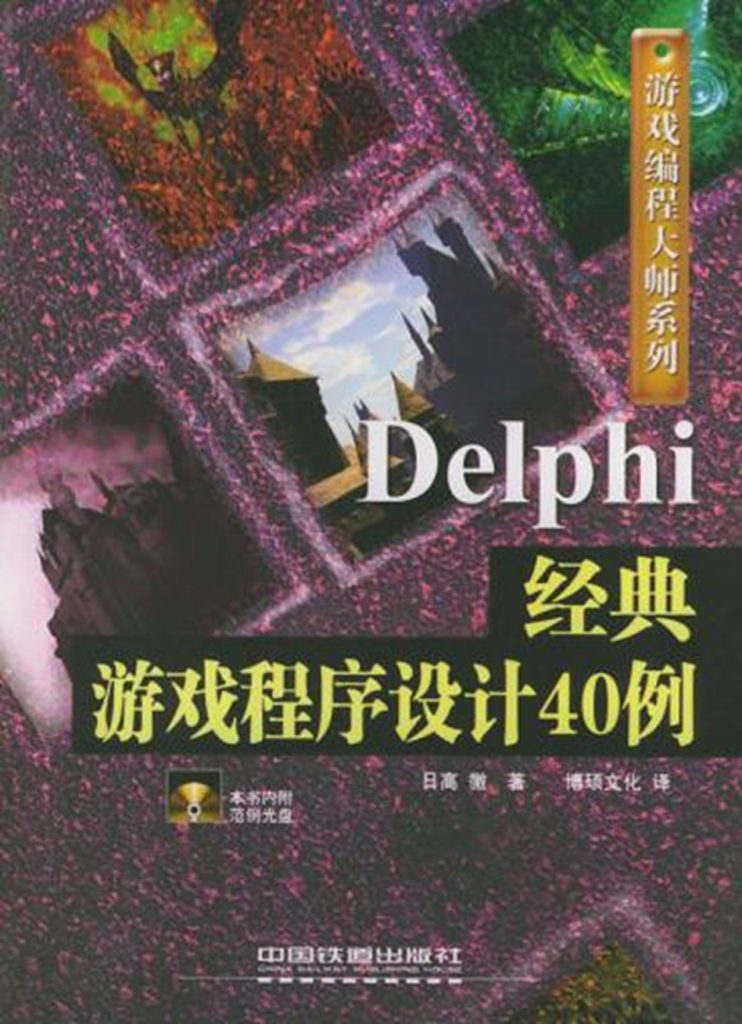以centos 8 为例,安装nfs服务:
dnf install -y nfs-utils;
编辑配置文件:
vi /etc/exports
相关命令:
rpcinfo -p; showmount; mount -t nfs 211.69.140.165:/data /nfs/center
查看rpc服务端口:
rpcinfo -p
program vers proto port service
100000 4 tcp 111 portmapper
100000 3 tcp 111 portmapper
100000 2 tcp 111 portmapper
100000 4 udp 111 portmapper
100000 3 udp 111 portmapper
100000 2 udp 111 portmapper
100024 1 udp 51783 status
100024 1 tcp 33877 status
100005 1 udp 20048 mountd
100005 1 tcp 20048 mountd
100005 2 udp 20048 mountd
100005 2 tcp 20048 mountd
100005 3 udp 20048 mountd
100005 3 tcp 20048 mountd
100003 3 tcp 2049 nfs
100003 4 tcp 2049 nfs
100227 3 tcp 2049 nfs_acl
100021 1 udp 32937 nlockmgr
100021 3 udp 32937 nlockmgr
100021 4 udp 32937 nlockmgr
100021 1 tcp 35755 nlockmgr
100021 3 tcp 35755 nlockmgr
100021 4 tcp 35755 nlockmgr
注:曾经使用Anolis OS 8.6 的某个版本,使用4.19的内核,nfs的mountd服务端口无法访问,导致nfs服务无法使用,升级内核就好了。
参考:
© 版权声明
文章版权归作者所有,未经允许请勿转载。
THE END



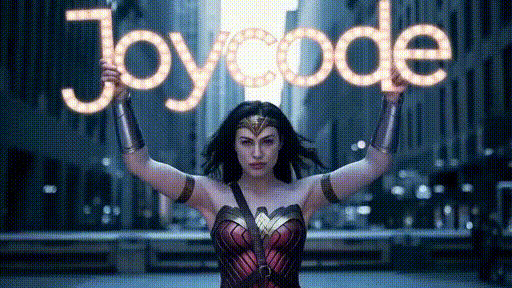
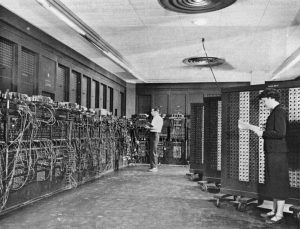

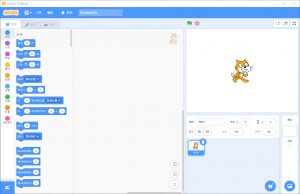

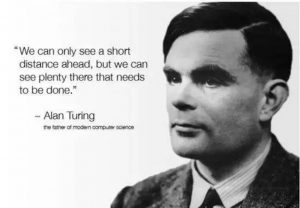

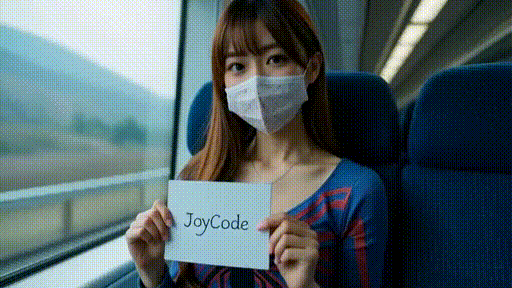
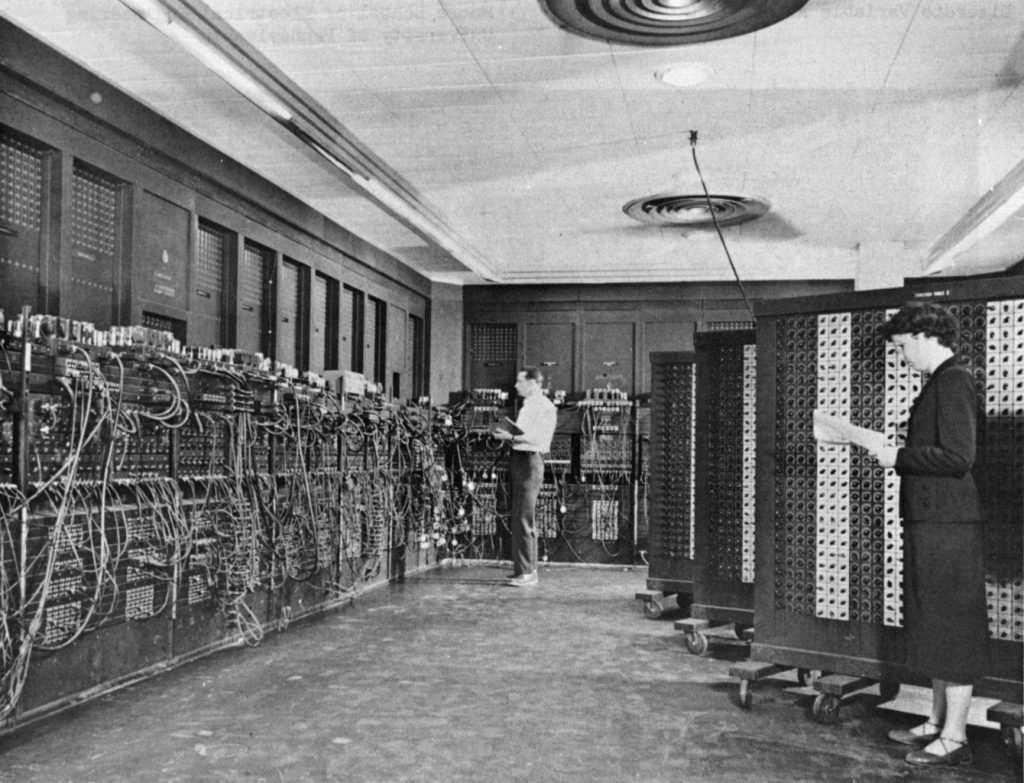
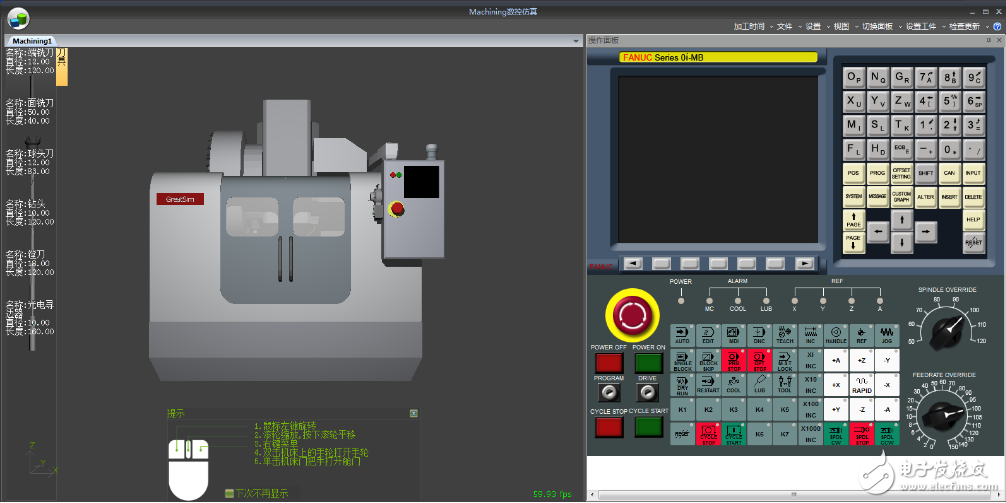
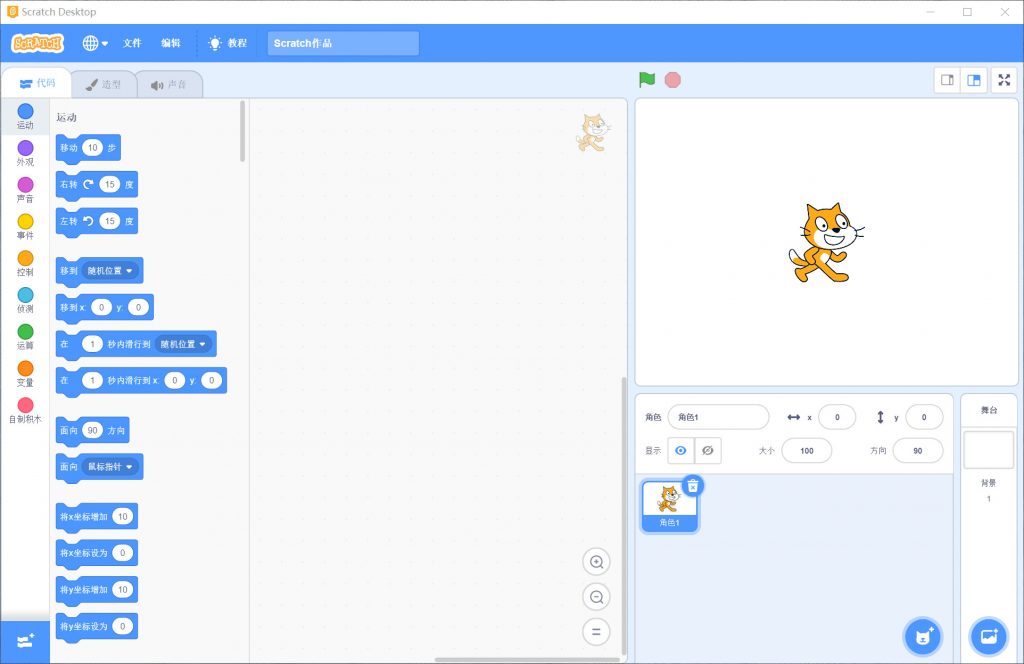

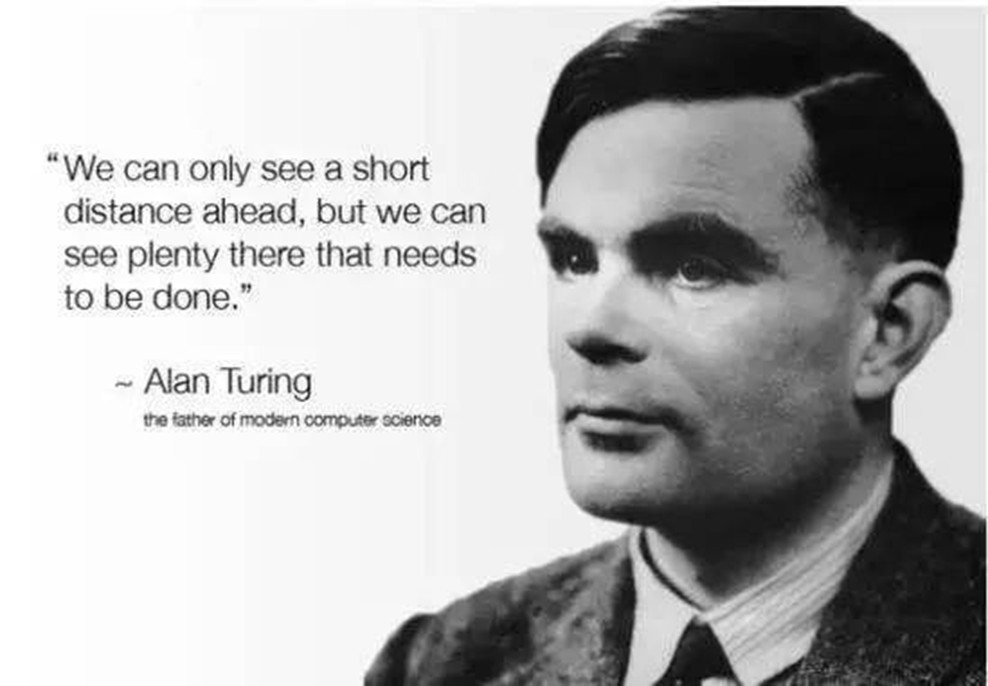



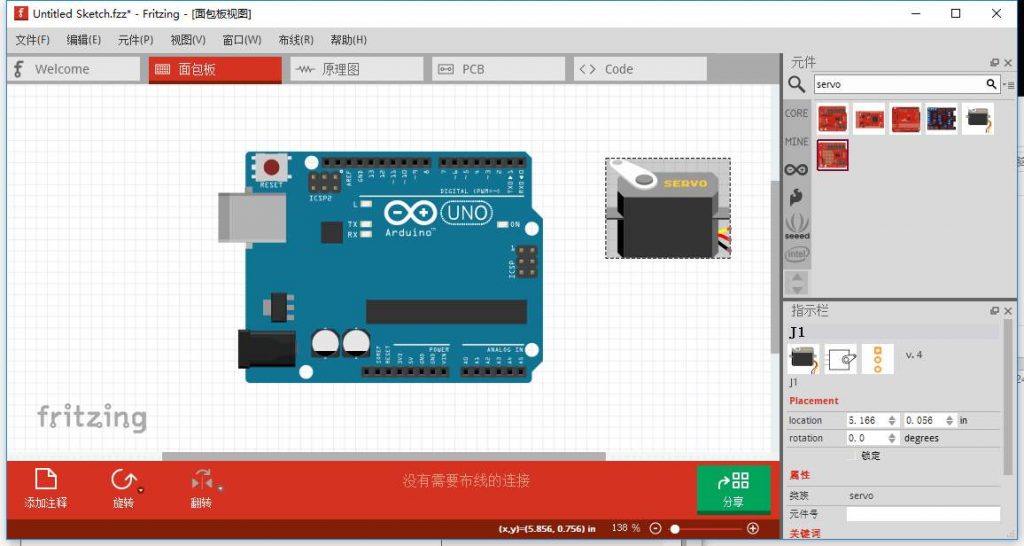
![[PDF文件格式参考]PDF Reference 1.7-JoyCode 斑马快跑](https://qiniu.joycode.com.cn/2020/10/20201011222013698208.jpeg)