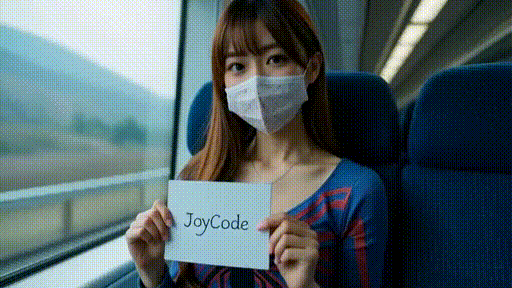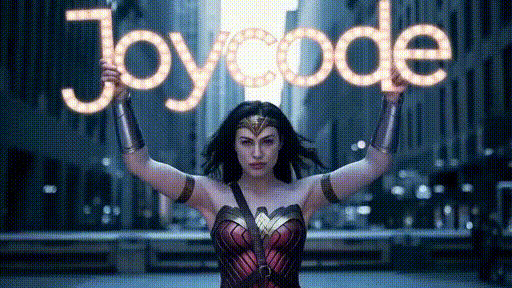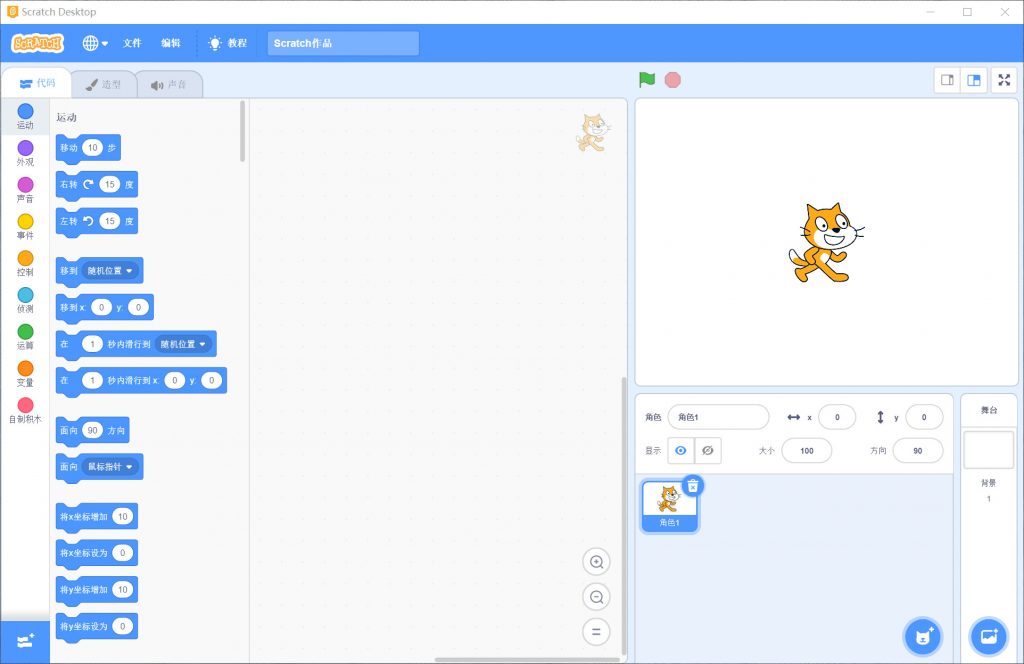官网:
下载IotDB:
wget https://www.apache.org/dyn/closer.cgi/iotdb/1.2.2/apache-iotdb-1.2.2-all-bin.zip
解压:
unzip apache-iotdb-1.2.2-all-bin.zip
更名:
mv apache-iotdb-1.2.2-all-bin iotdb-1.2.2
编辑~/.bashrc:
vi ~/.bashrc
添加下面环境变量:
export IOTDB_HOME=/data/bigdata/iotdb/iotdb-1.2.2 export PATH=$PATH:$IOTDB_HOME/sbin
刷新:
source ~/.bashrc
启动服务:
start-standalone.sh
启动客户端:
start-cli.sh -h 127.0.0.1 -p 6667 -u root -pw root
查看数据库:
show databases
创建数据库:
create database root.iotdb
创建时间序列:
create timeseries root.iotdb.temperature with datatype=float,encoding=plain
查看时间序列:
show timeseries
删除时间序列:
delete timeseries root.iotdb.temperature
查看设备:
show devices
查看子路径:
SHOW CHILD PATHS root
© 版权声明
文章版权归作者所有,未经允许请勿转载。
THE END