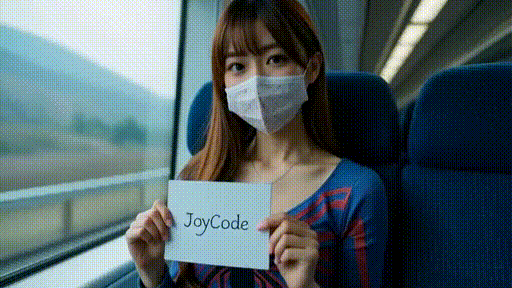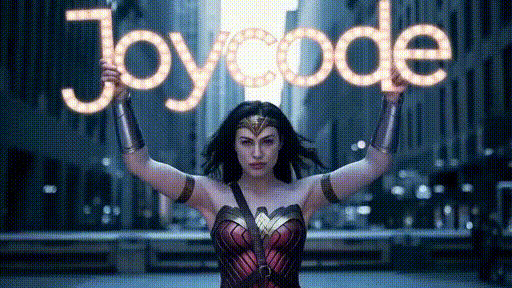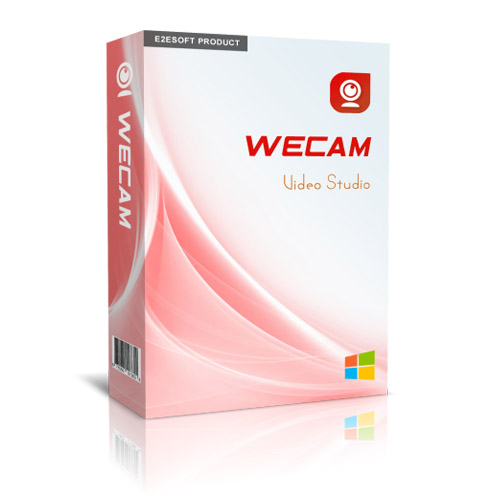# 设置 HTTP/HTTPS 代理
git config --global http.proxy http://127.0.0.1:7890
git config --global https.proxy http://127.0.0.1:7890
# 示例(使用 SOCKS5 代理)
git config --global http.proxy socks5://127.0.0.1:7890
git config --global https.proxy socks5://127.0.0.1:7890
# 取消全局代理
git config --global --unset http.proxy
git config --global --unset https.proxy
参考:
© 版权声明
文章版权归作者所有,未经允许请勿转载。
THE END