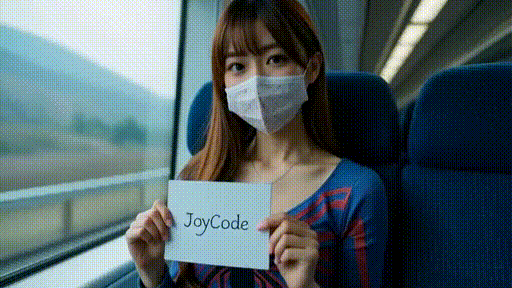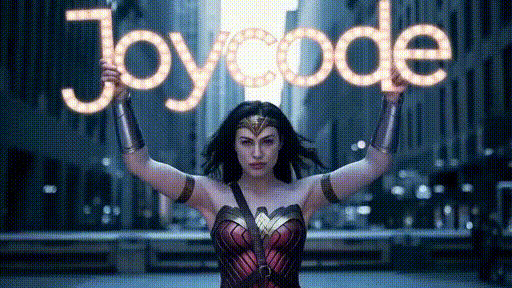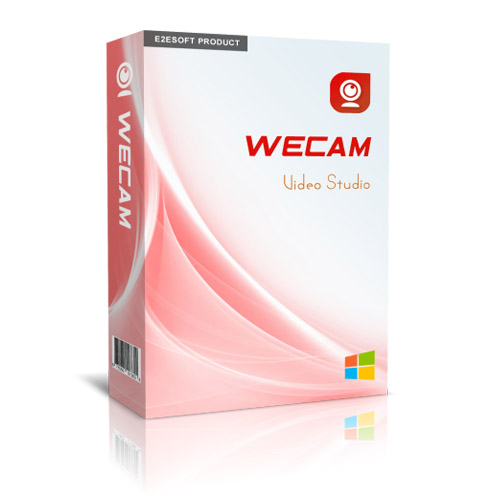htop是top的“加强版本”,功能与显示界面自然优于top
环境:Centos 7
一、以yum方式安装
1、yum -y install epel-release.noarch
2、yum -y install htop
二、源码方式安装
1、安装gcc、内核库依赖库
yum install -y gcc ncurses-deve
2、下载源码
wget http://sourceforge.net/projects/htop/files/latest/download
3、解压并进入htop-1.0.2目录
tar -zxf download
cd htop-1.0.2
4、编译安装(执行./configure如果执行报错 configure: error: You may want to use --disable-unicode or install libncursesw,表明缺少lib 包,安装lib包:yum install ncurses-devel -y)
./configure && make && make install
5、验证
htop
默认情况下,htop将每个线程显示为一个单独的进程.您可以将该行添加hide_userland_threads=1到~/.config/htop/htoprc文件中以仅显示一行.
© 版权声明
文章版权归作者所有,未经允许请勿转载。
THE END